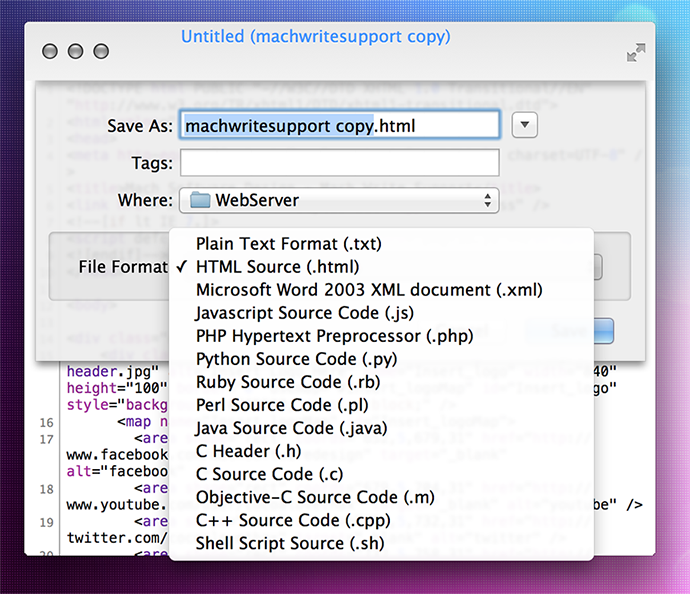TXT Write Support
IMPORTANT UPDATE FOR iOS 8: If you use these Mach Write/RTF Write/TXT Write for syncing between iOS and a Mac, please hold off on upgrading to iCloud Drive (until macOS 10.10 Yosemite is released). Upgrading to iCloud Drive will BREAK syncing between iOS 8 and macOS 10.9 devices. Upgrading to iCloud Drive is an irreversible process. If you do upgrade to iCloud Drive, copy your original files over to a secondary e-mail address to use with iCloud until macOS Yosemite is released. When macOS Yosemite is released, you are safe to upgrade to iCloud Drive.iOS
macOS
Opening the iCloud File Manager
Moving and Copying Files to iCloud
TXT (Plain Text) Interface
PDF (Portable Document Format) Interface
Plain Text File Types
Opening the iCloud File Manager
- To Open the iCloud File Manager choose "Open..." in the File Menu or Command + O or simply click on the Dock icon (only if TXT Write has no other windows open).
Moving and Copying Files to iCloud
- To perform a variety of actions on files, including moving files and adding tags, click the Arrow on the right next to the file name
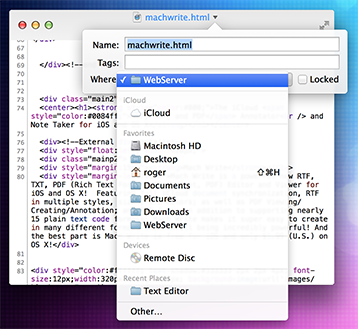
- To move files to iCloud, simply drag and drop files into the iCloud file manager as shown here: (To copy files to iCloud, hold the "Option" (ALT) key while dragging files)
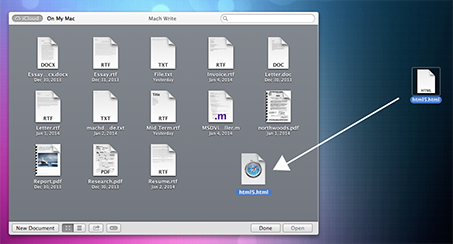
TXT (Plain Text) Interface
- The Plain Text Interface offers no features at all, allowing great flexibility for a wide variety of formats; Line Number count on the left makes it easier to work with code
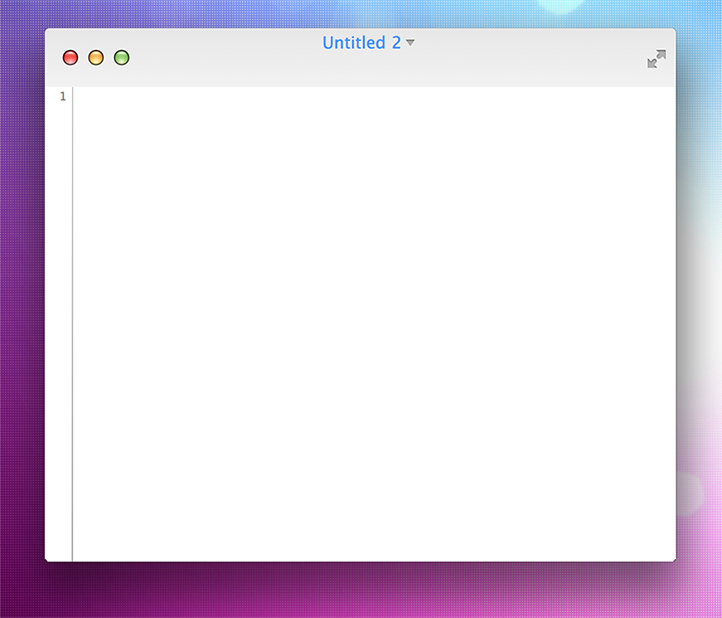
PDF (Portable Document Format) Interface
- The PDF Interface allows you to go to Previous, Next, Zoom In/Out. Resize the Sidebar on the left to your liking Update: You can now edit PDF's on macOS, add text, rectangles, ovals, highlights, and lines.
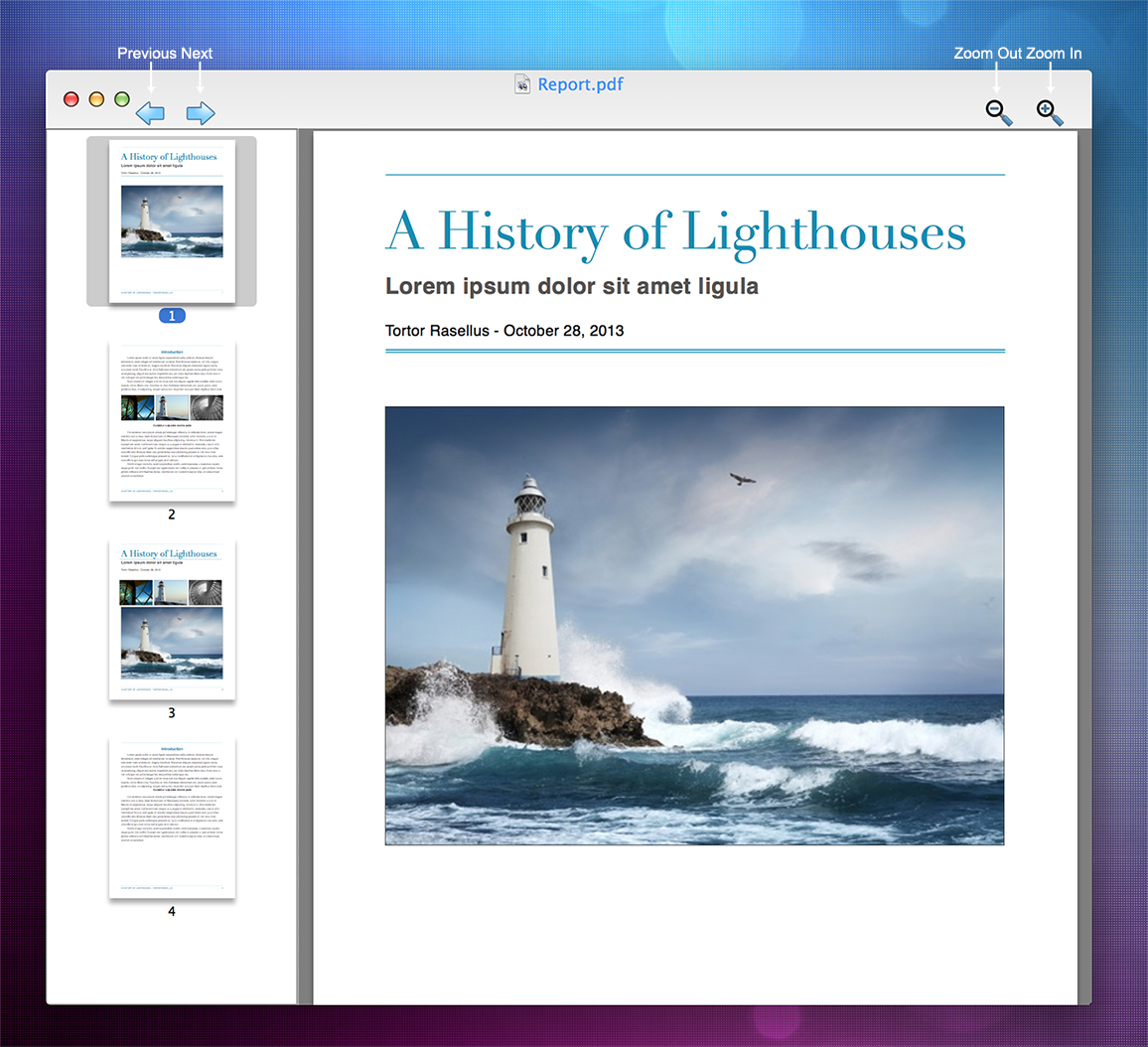
Plain Text file types
- TXT Write allows you to read and write to a wide variety of Plain Text Formats; simply do a "Save As..."