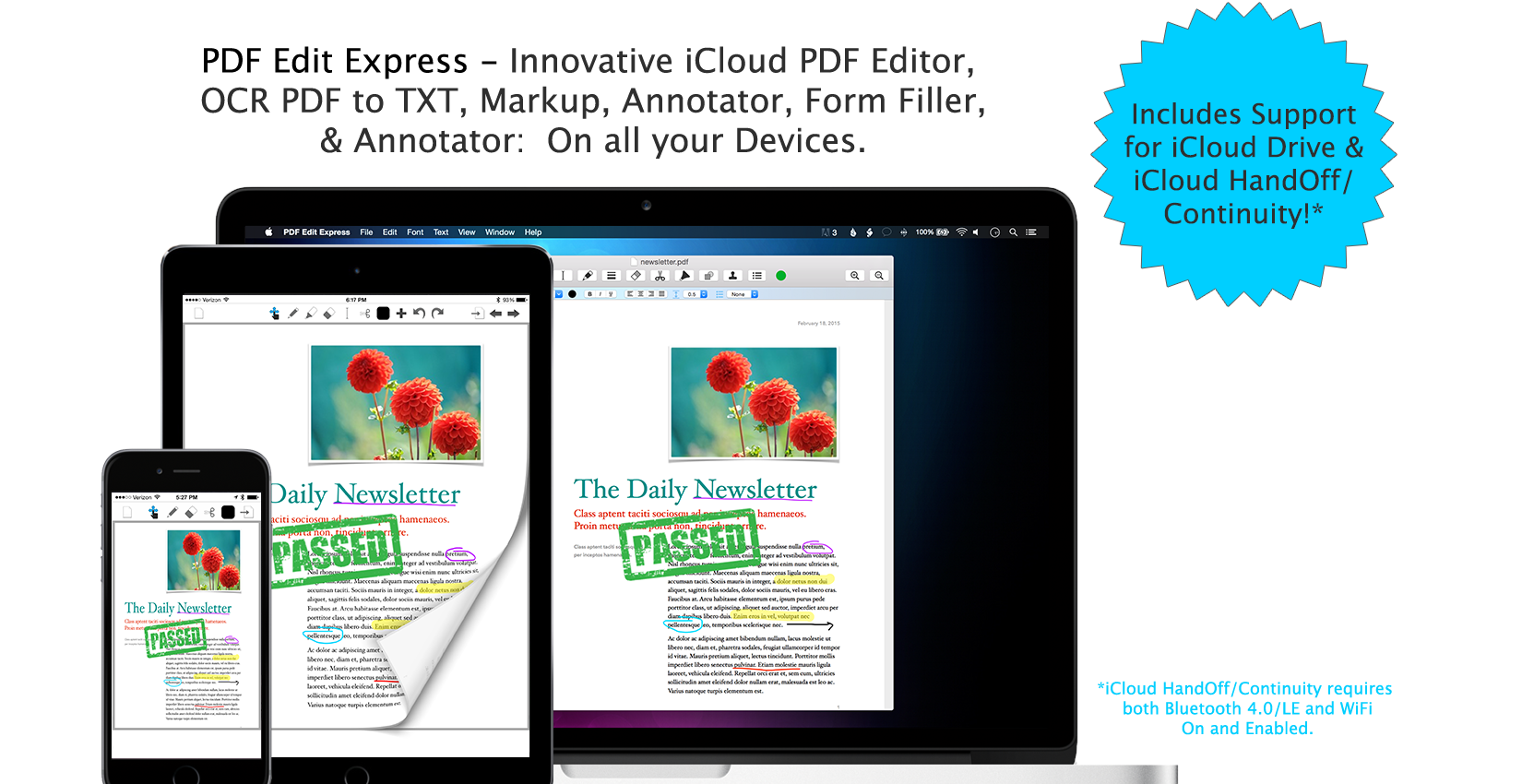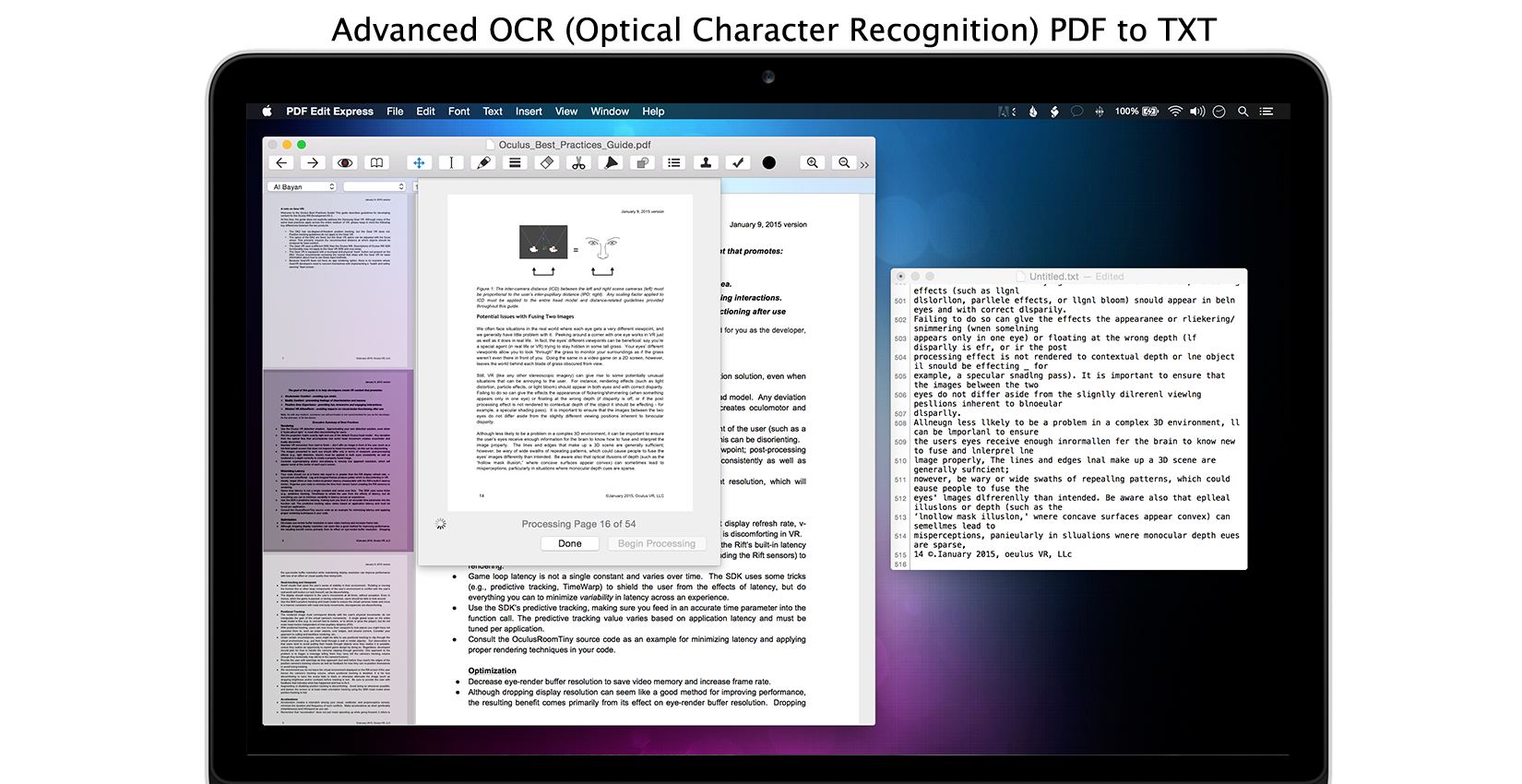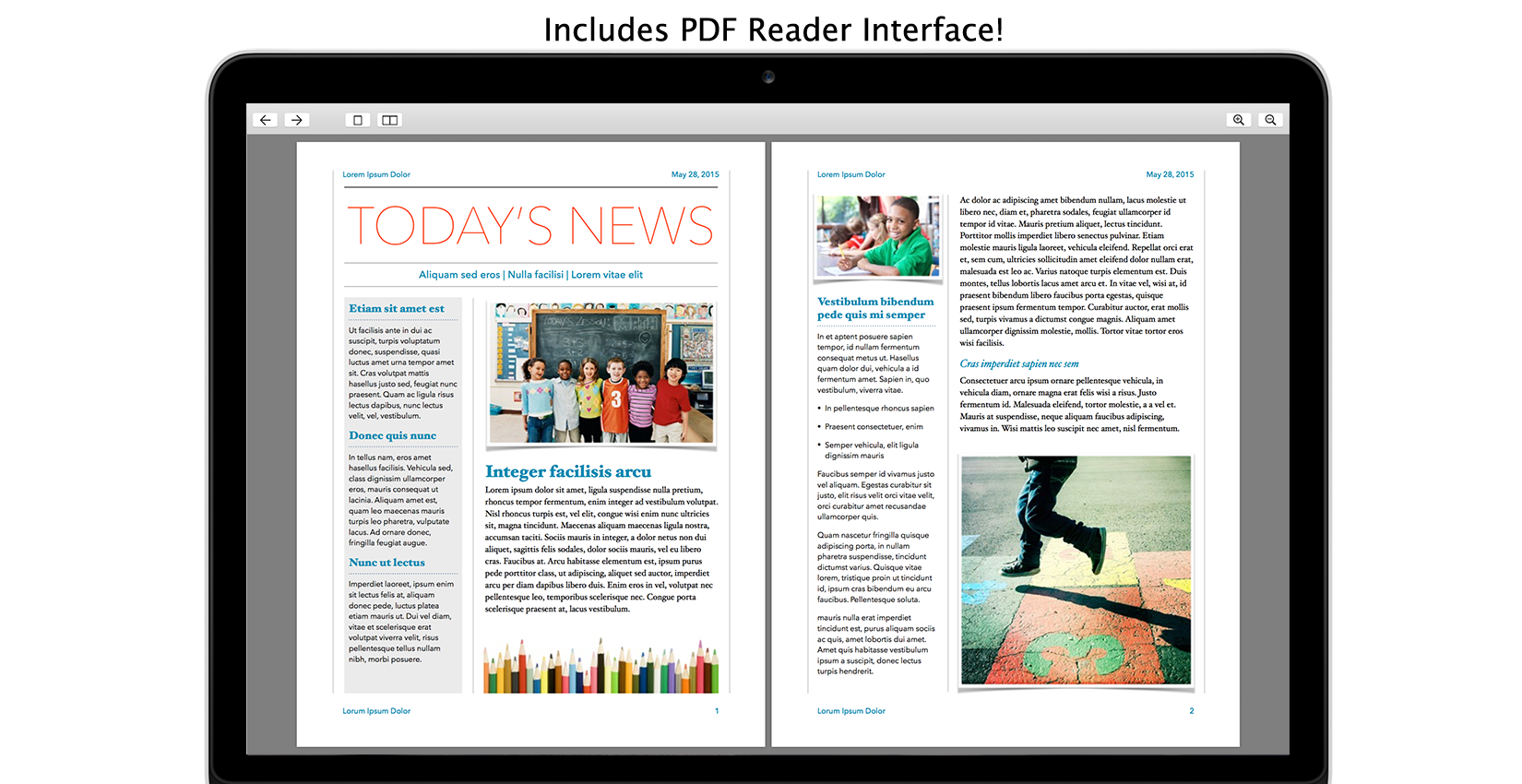PDF Edit Express is a ridiculously innovative PDF and TXT Editor for iOS and macOS! PDF Edit Express features PDF Markup, Annotation, OCR (Optical Character Recognition) PDF to TXT, Fill out Forms, Mark off Checkboxes, Stamp PDFs, Draw on PDFs, embed QR Codes, embed Barcodes, and much much more! Using modern iCloud technology, PDF Edit Express not only keeps all your PDFs synced across all your devices, but also features iCloud Drive* and iCloud HandOff/Continuity so you can transfer PDFs between devices instantly** Markup PDFs, Annotate, Mark off checkboxes, Insert Images, Add Text, even add Web Pages; all with unparalleled ease. With all these features, PDF Edit Express miraculously still manages to be one of the easiest to use PDF Editors in the world! And best of all PDF Edit Express is free for iOS and only $6.99 (U.S) for macOS!
With iCloud Drive, you can take Notes on the go and have your Notes ready at your Mac or Windows PC already downloaded when you get home* And If that wasn't enough, PDFs can be transferred instantly from one device to another with iCloud HandOff so you can start working on one device, and continue on another (iPhone, iPad, and Mac)**
* iCloud Drive Support for Windows requires iCloud Drive install, iCloud Drive for Mac requires macOS 10.10 or later; iCloud Drive supports PDF/TXT**iCloud HandOff requires both Bluetooth 4.0/LE and WiFi on and enabled